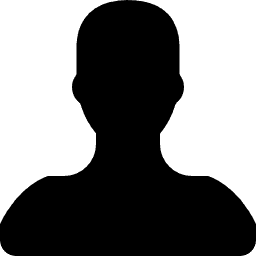Share post
Gaming is massive worldwide. From fortnight to city Skylines, if you want to game, you’ll need good graphics. But what does that mean?? The graphics card in a computer, processes and calculates images which it then sends to a display / monitor for us to see. The better the graphics card, the faster it processes those images and the better the display we see.
This is the important part…… graphic cards come in two forms. Integrated or Dedicated.
Integrated GPU’s aka Graphical processing units aka graphic cards, as the name suggests are integrated into the main processor chip which connects to the motherboard. The good news is that most modern processors will come with integrated graphics, meaning a more expensive and dedicated card is not required. This is important because the majority of computer users do not game and therefore don’t require the huge performances a dedicated card will bring. However, integrated GPU’s do have a disadvantage. Their performance is limited, often to office or general computing needs. This isn’t to say you cant play games using an integrated GPU, you can, but performance is limited.
Dedicated GPU’s are a completely different animal. They slot into the motherboard with their own RAM, circuitry and processing power and are only limted by the price you can afford. Budget cards range from £50 to well over £1000 plus for the very best gaming performance.
If you are a gamer, you will want to spend your hard earned money on a dedicated video card. The more you spend, the better your gaming experience will be.
One final note – You cannot, we repeat, cannot change the GPU in a laptop, this is currently not possible, whereas in a desktop, upgrading I always a possibility as new and better games come onto the shelves.
RECENT NEWS